Microsoft Dynamics NAV is a flexible and proven business management solution with a global product community of users, developers, and partners. It has been such a huge success over the years because its universal application framework allows companies to mold a software solution that fits their business like a glove. Enter Dynamics 365 Business Central or as many like to call it, “Dynamics NAV in the Cloud.” Business Central contains almost all the same standard functionality we have come to expect from Dynamics NAV, with the additional perks of being a true cloud solution.
Get the full story here: The Who, What, and Why of Microsoft Dynamics 365
While many NAV users might not feel the urgency to transition to Dynamics 365 Business Central, there is a case for it. And it all comes down to platform implementation. Dynamics NAV, or Navision, was originally designed for on-premises deployment. While it can be hosted in the Azure cloud, it doesn’t quite offer the same seamless experience that a cloud-based solution can. That includes valuable efficiency enhancers and productivity reformers such as real-time information flow, seamless upgrades, and easy web API integration. This is the main reason why most Dynamics NAV customers decide to make the change.
That being said, there is also another very important reason. According to Microsoft’s official product roadmap, Dynamics NAV is undergoing a complete transition to Dynamics 365 Business Central as a cloud and on-premises solution. Businesses running Dynamics NAV can continue to do so, but there will be no new versions released past the end of 2018.
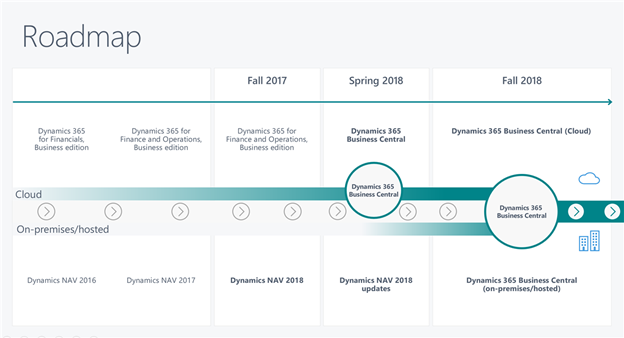
Source: Microsoft
As technology continues to evolve, sometimes it’s not feasible for a company to upgrade or switch ERP software. What you choose should depend on your long-term business strategy and if you have the time and resources to make the move. To help you with this decision, we have provided a high-level overview of the changes to expect when transitioning from Dynamics NAV to Business Central.
4 Operational Changes to Expect When Transitioning to Business Central
What makes Dynamics 365 Business Central such an appealing software choice is the platform’s flexible design – which is probably one of the reasons why you chose Dynamics NAV in the first place! This all-in-one business management solution will give existing Dynamics NAV users access to an entirely new set of Microsoft tools to incorporate into their everyday roles. These tools include CRM, Power BI, Power Apps, Flow, IoT, and machine learning.
But it’s not all about additional functionality. The elephant in the room is cost. How much of an investment will this new cloud-based ERP solution cost? Your total cost of ownership is based on the cumulative cost of implementing, maintaining, and upgrading a system throughout its lifetime. In your initial Dynamics NAV implementation, you spent money on planning and selection, licensing, infrastructure, installation, customizations, support, maintenance, and upgrades. When moving to a Dynamics 365 Business Central, there are some significant differences to be aware of.
Here are 4 of the major operational changes you can expect when moving to Dynamics 365 Business Central:
- Quick Installation
As a subscription-based solution, Business Central can be up and running very quickly. To setup a basic plan without extensions, it can be done within minutes. Keep in mind that strategic planning, data migration, customizations, and training will take up the most time.
- Licensed Per User
Dynamics 365 Business Central is licensed per user, where every user has unrestricted access to the functionality included in their plan. It can be licensed in two ways, under the Essentials plan or the Premium plan. Pricing for Dynamics 365 Business Central Essentials starts at $70 per user/month, with a Premium version available from $100 per user/month. This cost per user includes the cost of running Azure and operating the solution.
Take a look at the licensing guide for more details.
- Different Development Environment and Language
Another big change you will see when moving to Business Central is in the development environment and language. Business Central has replaced C/Side and C/AL with AL and VSCode (Visual Studio). As a result, your NAV modifications need to be re-coded and deployed as extensions. All Dynamics 365 business applications and extensions on Microsoft AppSource are integrated by a common data model, giving you the ability to easily add-on to your system depending on those needs. While we’ve made it sound simple, you would still need to work with your Dynamics partner to build a system that fits with your past customizations and current requirements.
- Cumulative Updates
Are you running on an older version of Dynamics NAV? Thanks to the common data model and Azure cloud, Business Central includes automatic, cumulative updates so your solution and security stay up-to-date. To a NAV customer still running on NAV 2016, this is a huge advantage. Traditional upgrades have always been time-consuming and somewhat complicated when dealing with modifications – which is why many customers have put it off. This tends to result in trade-offs, where your security is outdated, or some processes aren’t supported.
Take the Path of Least Resistance
For NAV customers interested in moving to Dynamics 365 Business Central, there are several tools provided by Microsoft that will help you along the way. RapidStart Services is a data migration tool within Dynamics NAV and Business Central that allows you to extract, import, and update data. There are configuration packages available specifically designed for users in your situation. Overall, we highly recommend using it as it is designed to shorten deployment times and automating recurring tasks.
Ultimately, switching from on-premise to the cloud depends on what you want to accomplish with your new system. We recommend to almost all of our growing Dynamics NAV clients that Dynamics 365 is their best option. Not only does it represent a step in the right direction, it’s an opportunity to redesign your business management system for the better. Migrating your business operations to Business Central will simplify and streamline your business processes, help your employees become more productive, and give you access to powerful data for smart decision making.
All you need is an experienced partner to help you with your strategic planning.
Is Dynamics 365 Business Central right for you? Schedule a quick phone call or meeting to discuss your requirements and we will get you on the best path!