The Microsoft Dynamics 365 Release Wave 2 for 2025 delivers major AI-driven enhancements and user experience improvements across the platform, helping organizations work smarter and more efficiently. Rolling out from October 2025 through March 2026, this update introduces hundreds of new features designed to drive agility and insight.
Our team has reviewed the official release documentation and compiled key highlights for Dynamics 365 Finance to help you prepare and make the most of what’s coming.
Check out these key updates in the Quarterly Capabilities Update: Q3/Q4 2025–26.
Features releasing in October 2025 – January 2026
| Module | Feature | Description | Public Preview | General availability |
| Core Financials | Preview automatic bank reconciliation matching results | The Preview automatic bank reconciliation matching results feature enables users to preview matching results during an automatic bank reconciliation matching process. By allowing users to select rules that require review and user checks, the feature ensures accurate matching and minimizes errors. | Jan 2026 | |
| Optimize Project Operations | Enable on-account transactions with project category support | Organizations often need to categorize and report revenue from various sources. When you enable an extra category field for on-account transactions, you can post transactions to different financial accounts. This feature improves reporting accuracy and financial transparency. | Dec 2025 | |
| Optimize Project Operations | Split credit card transactions in Expense management | This enhancement streamlines the expense entry process. You can use the split functionality even if there are policy violations or if you didn’t fill in certain mandatory fields, such as guest information for meals, based on your organization’s configuration. This flexibility reduces friction during the initial entry stage. Users can focus on organizing and splitting expenses without needing to input all policy-required details first. This update improves process efficiency and provides a more user-friendly experience. | Dec 2025 | |
| Optimize Project Operations | Experience Phase 3 enhancements for Expense mobile app | By enhancing the Expense Management mobile app, you improve its efficiency and intuitiveness. You address common usability issues that customers raise through direct feedback. Category icons provide quicker visual recognition and selection, so users spend less time on data entry. When users rename receipts directly in the app, they enhance organization and make it easier to manage attachments on the go. These updates streamline your workflow, reduce friction in mobile expense reporting, and create a more seamless and productive user experience. | Nov 2025 | |
| Optimize Project Operations | Experience Phase 2 enhancements for Expense mobile app | Enhance the Expense Management mobile app to improve usability, policy compliance, and workflow consistency across platforms. When you align mobile functionality with the finance and operations environment, you get a more intuitive and policy-aware experience that helps reduce errors, improve data quality, and enable faster decision-making. The redesigned workflow, enhanced validations, and better visibility for approvers help streamline expense reporting on the go, increase employee productivity, and strengthen organizational control over expense policies. | Oct 2025 | |
| Sales and Marketing | Calculate prices and discounts without creating sales orders | You can now use Unified pricing management to get accurate pricing and discount information without having to create sales orders. This streamlines your quoting process, speeds up customer responses, and makes it easier to integrate pricing calculations with external selling systems. Whether you’re preparing quotes or need real-time pricing for external applications, you’ll save time and deliver faster, more accurate responses to your customers. | Dec 2025 |
Visit the Microsoft website for more information.
Features in latest service update 10.0.46
- Preview of release: October 2025
- General availability of release (self-update): December 2025
- General availability of release (auto-update): February 2026
-
- Build Number: 10.0.2428
| Module or feature area | Feature name | More information | Enabled by |
|---|---|---|---|
| Accounts receivable | (Switzerland) Structured addresses in QR-Bill | This feature enables structured addresses (address type “S”) for both biller and debtor, with each address broken into its individual components. | Feature Management |
| Accounts receivable | Performance issue on the Global transaction page with huge volume of data | This feature improves performance in the Global transaction page by changing the join type dynamically to inner. | On by default |
| Fixed assets | Create acquisition proposal through recurrence batch job throws error in batch tasks when the created journal is deleted | This update addresses a scenario where the recurrence batch job for creating acquisition proposals fails with an error in batch tasks if the journal created by a previous run is manually deleted. Validation has been added to detect missing journals and handle the error gracefully, ensuring the batch job continues to run without interruption. | On by default |
| Fixed assets | Retain fixed asset name when acquired through Accounts payable invoice | This feature ensures that the text defined in the Text field of a purchase order line for a fixed asset is stored in the Information 3 field during asset creation and remains unchanged. If the asset is later acquired through additional purchase orders with new text, the new values are appended to the Information 3 field without removing the existing ones. | On by default |
| Fixed assets | Correct inventory sold transaction behaviour when Allow asset acquisition from purchasing is disabled | When acquiring the same fixed asset ID from multiple purchase lines, the Inventory sold transaction is now created when posting the fixed asset acquisition proposal journal. This ensures transactions are generated at the correct stage of the process and prevents premature entries. | On by default |
| Subscription billing | Fix generate invoice with sales order performance problems | Introduces a posting sales order batch job for billing schedule invoicing batch processing for the sales order posting process. Enables multithreaded posting for parallelism and faster execution time. Controlled by SubBillGenerateInvoiceMultiThreadedPostingFlight. | On by default |
| Subscription billing | Reduce chattiness in SubBillDeferralRecognitionProcessing and SubBillDeferralRecognitionProcessingBatch | Reduces chattiness in the batch process. Controlled by SubBillDeferralRecogProcChattinessReductionFlight. | On by default |
| Subscription billing | (Preview) Performance improvements for deferral recognition batch | Enhances the deferral recognition batch process by processing deferral data in parallel, allowing each run to complete more efficiently. | Feature Management |
| General ledger | Account reconciliation agent (Production ready preview) | In line with Microsoft’s AI roadmap, the account reconciliation agent now provides suggested actions for the In ledger not in subledger and In subledger not in ledger exception types. | Feature Management |
| General ledger | Performance improvements in Ledger settlements when the Enable advanced awareness option feature isn’t enabled | The Ledger settlements page has been updated to improve performance when doing ledger settlements. Customizations may need updates to work with the new page. | Default |
| Credit and collections | Accounts receivable | Users can view and select options for Due date and Terms of payment when posting a customer interest note. | Feature Management |
| Credit and collections | Accounts receivable | Email template on the collection process automation now uses variables in the Subject line. | Feature Management |
| Credit and collections | Accounts receivable | Uses top picking to improve performance when creating customer interest notes—avoids long-running transactions and speeds processing for large volumes. | Feature Management |
*Details are not yet available on features.
There are feature enhancements and bug fixes in this release. Click here for more details.
Features Spotlight
Here are three features that we are especially excited about for our customers.
1. Delay settlement from journal posting: This feature addresses payment journal posting and settlement that are tightly coupled, meaning any settlement error blocks the entire payment posting. This can cause operational delays, increased manual intervention, and business risk.
By enabling this feature:
- Payments are no longer blocked by settlement errors. Valid payments post successfully, even if settlement fails.
- Operational efficiency improves by reducing manual rework and bottlenecks.
- Cash flow visibility and reporting are enhanced: payments are reflected immediately, while settlements can be managed separately.
- Exception handling is streamlined: Failed settlements are isolated and can be retried or managed independently, reducing risk and improving auditability.
2. Preview automatic bank reconciliation matching results: This feature includes the following capabilities:
- Matching preview with an option to approve/reject bank reconciliation matching rule results.
- Ability to select matching rules for manual review before posting results during the reconciliation process.
- Pending review screen for users to investigate matching results.
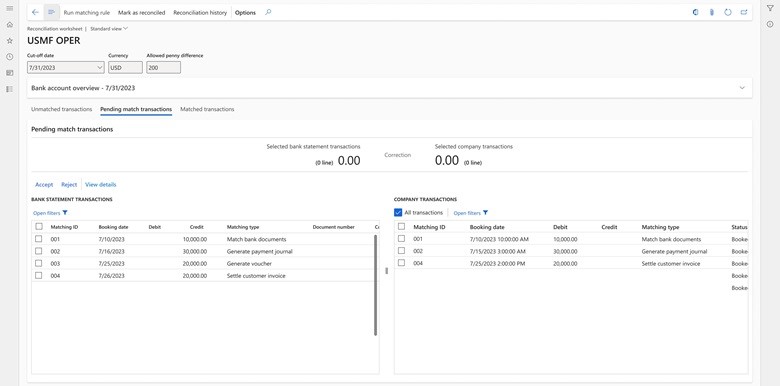
3. Stocked item support with project: This functionality enables both revenue and consumption accounts on the Deferrals page when you create a sales order through projects. The system updates the deferral schedule (COGS) to reflect the inventory adjustment, so it recognizes the correct amounts in subsequent periods. For example, when you create a project-driven sales order for a stocked item, the system records the revenue deferral and creates a consumption deferral for the stocked item.
If you later adjust the stocked item’s cost due to a cost update or physical inventory correction, the system recalculates and updates the deferred COGS schedule, so it recognizes the correct cost over time. This functionality keeps both revenue and cost appropriately aligned and recognized in the correct accounting periods, even if inventory values change after the initial posting.
Looking for consulting support related to these new features, more information about implementing Microsoft Dynamics 365 Finance or tips on utilizing agentic AI? Contact OnActuate experts for a 1:1 consultation today.
You may also like…
 |
 |
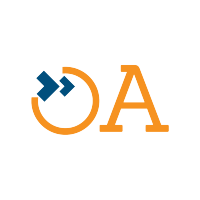 |
|
Outbound Integration: Exporting Data from D365 F&O with Recurring Batch APIs |