ERP and CRM Upgrades
Microsoft Dynamics ERP and CRM Upgrades
Move to the Latest Software Version and Drive Efficiencies
Whether you’re running a legacy version of Microsoft Dynamics AX, and are hoping to move some or all of your processes to the cloud, or you’re operating on Dynamics NAV 2013 and are looking to make a move to Microsoft Dynamics 365 Business Central, OnActuate is the team to guide you. We have the experience and skill to evaluate your current business processes and management solution and help you determine what makes sense for your longterm goals. We can move you from one version to the next, move you through several versions to the latest technology, or help you evaluate and understand what it means to switch from on-premise to the cloud, in a hybrid or full deployment scenario.
-
Microsoft Dynamics AX or Dynamics 365 Finance & Operations
Dynamics AX is now Dynamics 365 Finance & Operations! Move to this cloud-first platform designed to give you more flexibility and scalability for less upfront cost, with built-in analytics and robust Azure security.
-
Microsoft Dynamics NAV or Dynamics 365 Business Central
Microsoft Dynamics NAV is now Dynamics 365 Business Central! This platform offers all the benefits of an entirely cloud–based solution, with the ability to integrate purpose-built apps for additional efficiencies.
-
Microsoft Dynamics CRM or Dynamics 365 for Customer Engagement
Microsoft Dynamics CRM is now Dynamics 365 for Customer Engagement! Get a cloud-based CRM tool that drives sales productivity, improves the value of your marketing efforts, and leverage business insights to make data–driven decisions.
Your Business Has Changed, Shouldn’t Your Solutions?
No matter the reason for choosing your current ERP or CRM solution, the time has come to consider moving to a newer version. Unsure? We can help you identify key areas for improvement in your current system set-up and evaluate the return on investment you can expect from leveraging the latest platform.
Signs you might need to upgrade include a current lack of mobile functions, a growing list of workarounds and customizations used to perform even the most basic business processes, a lack of integration to other systems, concerns over compliance, or plans to grow the business that may not be supported by your legacy system.




“Viscor engaged OnActuate to support our complex system integration in 2016. The team had the breadth of knowledge, the expertise, and the resources; they were able to work strategically to meet every deadline. We realized ~15% increase in productivity as a result of the first phase of our integration thanks to OnActuate, and that number continues to rise.”
– Mahmoud Dimassi
Director of Technology, Viscor
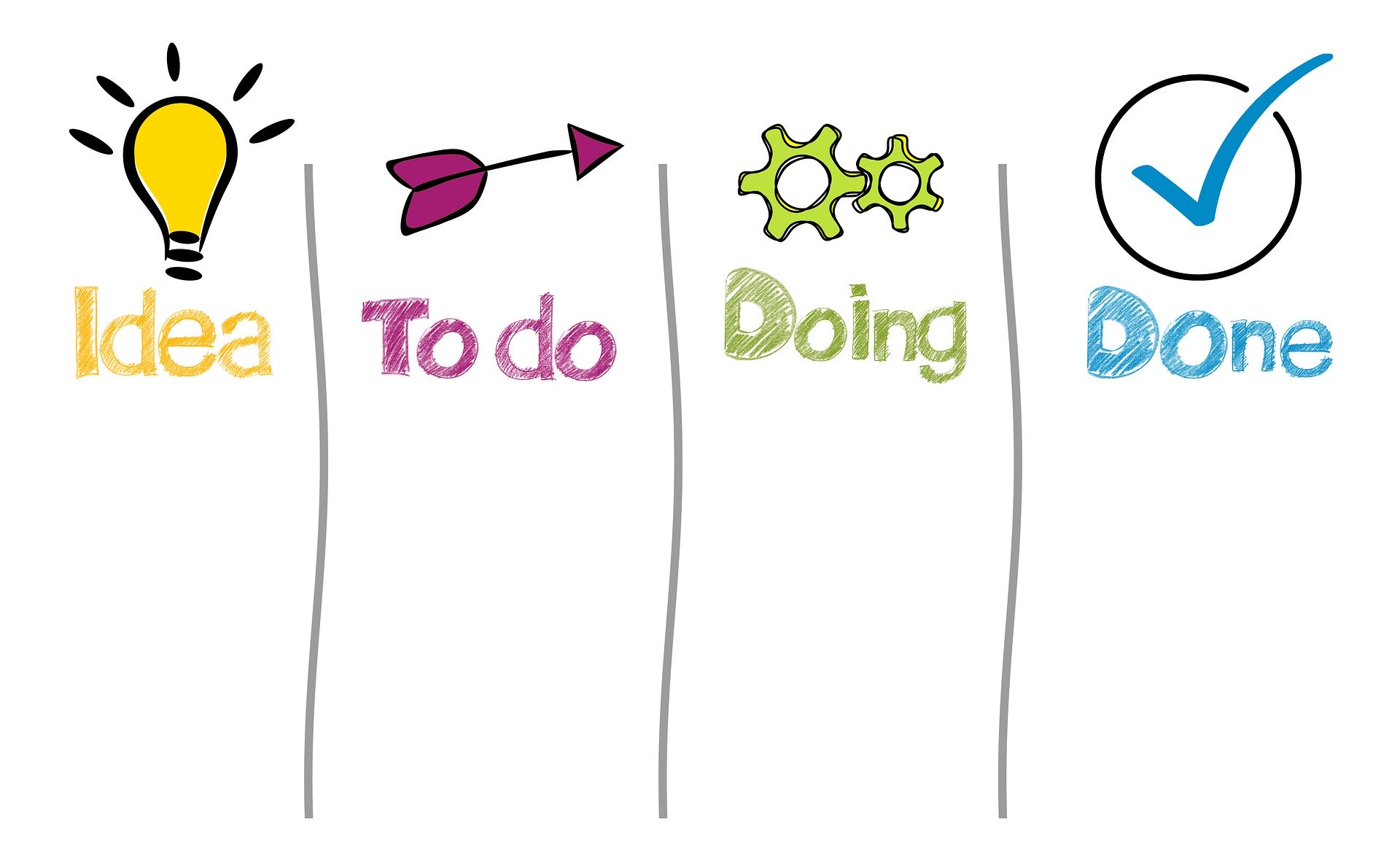
Evaluate You Current System and Plan Your Move
OnActuate starts our Upgrade Projects in the same manner as a fresh new implementation or technology selection engagement – with extensive planning.
We take the time to evaluate and catalog every process your team uses to conduct their daily tasks, so we have a complete picture of how your ERP or CRM solution functions today. We then move into our functional requirements phase, where we identify critical processes and finalize a needs analysis, which helps us understand more about your upgrade goals, and ours.
We make every effort to re-align your business processes with the solutions standard features so that we can limit or eliminate customizations and workarounds in your upgrade.
Seamless Upgrades with No Code Gaps
We take our time to analyze and plan your upgrade, so when it comes time to move to the design and development phase, there are no questions. We simply initiate our Upgrade & Test phase and follow our proprietary methodology to complete it without disruption. We use an upgrade development environment, follow Microsoft’s Guidelines and leverage their tools, and initiate a design session with you to manage the gaps. Using Azure DevOps and peer code reviews mean everything we touch adheres to industry best practices.


Trust Process Alignment with Our UAT and Training Phase
Whether we’re implementing a brand new piece of software or upgrading you to the latest version, we never skip the UAT and testing phase. After evaluating your business processes and bringing your solution back to a standard implementation with limited customizations, we ensure each business function is operating in a way that will suit your users everyday processes. We record every UAT process, maintain and track issues in our Test Case Register and enable your key users to draft their user manuals before closing this phase. We use all these steps together to ensure a smooth transition.
Benefit from Your Seamless Go-Live Experience
All the planning, consultation, and decision making come to life during your seamless go-live process. We set-up and configure our production environment, migrate your live data and roll-out the system in a calculated and tested manner, with check-points along the way. This phase ends with post go-live support, which addresses deficiencies and ensures we employe effective change management tactics. We assess end–user readiness and training needs, provide expertise where necessary and continue to monitor your upgrade for additional gaps. Before we close the project, we obtain system acceptance, publish documentation, and ensure a clean handover to your support team.





