Business management solutions have traditionally been built and used as standalone entities. When you needed the specific functionality of a warehouse management system or a customer relationship management (CRM) solution, you had to buy a separate product from your ERP solution – and rely on developers and consultants to integrate all the systems into one cohesive unit. Or, you just ran them all separately without integration and manually did the work to bring to it all together.
This was the way things were until Microsoft Dynamics 365 entered the scene and the approach to multiple systems integration changed.
The Who, What, and Why of Microsoft Dynamics 365
Microsoft saw an opportunity to create a common application platform where a company could implement one single business software solution with the functionality to meet their current needs and the scalability to meet their future needs. As a result, they pulled down the silos of ERP and CRM and rebuilt a solution that focused on what business applications really matter to a growing enterprise.
Business Applications in Dynamics 365 Business Central
Dynamics 365 Business Central is built on a common data model, which is a standardized, modular, and extensible collection of data schemas that are designed to make it easy to build, use, and analyze data. From sales and finance to operations and talent, every area of your organization is connected by the same language for business entities at the core of your company’s business processes.
Positioned as the next step up from QuickBooks, Dynamics 365 Business Central is a cloud-based end-to-end business management solution targeted at growing companies under 250 employees. It includes business apps and functionality for financial management, sales and customer service, human resources, project and budget management, as well as warehousing and supply chain management.
These built-in intelligent business apps in Dynamics 365 Business Central are the real deal. Not only do they connect and share data from every part of your operations, they include embedded business intelligence and machine learning to help you use your data better. Dynamics 365 Business Central also includes a license for PowerApps, a program that gives you the tools to create your own business applications, without the need for coding or developers.
While some say this is the “next generation” of business applications, let’s take a look at how the end user actually benefits from these features. Here are 8 ways that Dynamics 365 purpose-built apps can impact your organization in the short term and long term:
- Enhanced Productivity
With every person, customer, transaction, and workflow in one system, your team will have quick, automated access to what they need to do their jobs – including integrated productivity apps like Microsoft Word, Excel, Outlook, etc.
- Faster Training and Adoption
All business apps are all easily accessible through your Dynamics 365 Business Central account, with the same familiar Microsoft user interface that makes it easy to learn and follow.
- Better Operational Visibility
With your applications tightly woven together, you get total access to business performance without wasting any more time on manual data entry or consolidation.
- Simplified Data Management
The common data model unifies all your data in a known form that provides a structural consistency across applications. And with all your data in one platform, you and your employees can easily manage, report, and analyze it.
- Data-Driven Decision Making
Microsoft’s purpose-built apps give you embedded business intelligence and analytics without the cost and complexity of standalone solutions.
- Built for Scalability
These apps are built for growth! While Dynamics 365 Business Central includes a lighter version of some tools, like Power BI, there is always room to add-on to your system when the need arises.
- System Security
Dynamics 365 Business Central business apps are built in the cloud, which means you stay fully up-to-date on software and security with automatic, incremental updates. You also have full control over permissions and access.
- Affordable for SMBs
The flexibility of these business apps makes Dynamics 365 Business Central affordable. You have the option to start small with one or two must-have apps, and then grow your system as your business grows. You pay and use the functionality you need at this moment.
Should You Move to Dynamics 365 Business Central?
Business efficiency and system integration is our specialty at OnActuate. As experienced software consultants, we have worked with hundreds of clients around the world to better connect their operations and improve productivity. With all these miles under our tires, we highly recommend Dynamics 365 Business Central for companies looking to make process improvements and become more data-driven. If you are a current Dynamics NAV or Dynamics AX customer, make sure to read some of our latest blog posts on moving to Dynamics 365.
Pros and Cons of Moving your Dynamics AX or Dynamics NAV system to Dynamics 365
Learn More About Dynamics 365 Business Central
Is Dynamics 365 Business Central right for you? We have the Microsoft Dynamics knowledge and experience to evaluate your current system and help you decide what business management solution will best fit your needs. Contact us today to get started.